Using GMail to spam filter and virus clean your non Gmail email accounts (iol.ie, esatclear.ie, eircom.net etc) without changing email application.
As well as being a very good online email application, GMail is fantastic for filtering spam and warning you about viruses in your email. You can avail of this service even if you have an eircom.net or iol.ie or esatclear.ie account and still use Outlook or Eudora or whatever to check the mails. And all for free.
Google has allowed you to download GMail mails from your GMail account for years now and you can also forward emails from your own domain to your GMail address and use it to filter emails for spam as well as viruses. Handy out. Recently they’ve allowed Gmail users to access other email accounts and load them into your Gmail account and again filter the emails for all the crap they get these days. This is what I do for an esatclear.ie account that I’ve used for years and which gets 100s of spams and viruses a day.
I’ve been telling people recently about how this is possible and after looking around for a guide online, I can’t find anything apart from the old ones that say “forward your address and then download to Outlook”. I told a good few people I’d write them instructions on how to do this, so here’s a quick guide:
I. Sign up for a GMail account.
II. Set up your eircom.net or IOL.ie account so GMail downloads email from it.
III. Set up GMail to allow you to download mails from it.
IV. Set up Outlook or Thunderbird or Eudora to download mail from GMail
I. Sign up for a GMail account.
Go to www.GMail.com and sign up. Remember the email address and the password.
II. Set up your eircom.net or IOL.ie account so GMail downloads email from it.
- Click Settings from the top of any email page.
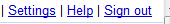
- In the Settings list, Click the Accounts tab.
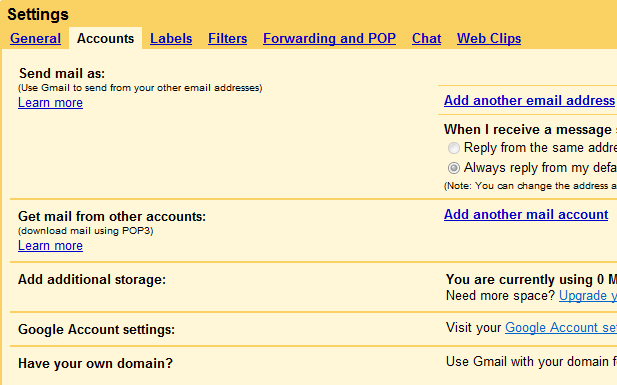
- In the Get mail from other accounts section, click Add another mail account.
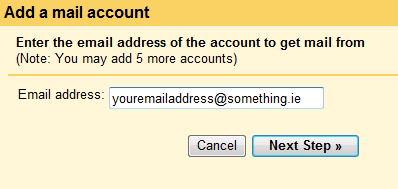
- Enter the full email address of the account you want GMail to access, then click Next Step.
- Gmail will populate the Username and POP Server fields, based on your email address. Enter your Password.
- The next screen will give you a few options. Choose what you want but I’d leave them all alone.
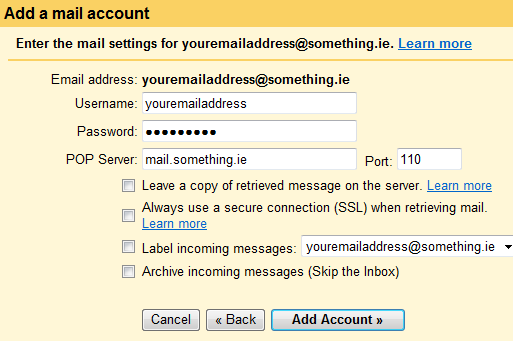
- Click Add Account and that’s your eircom.net or iol.ie account being accessed by Gmail.
Now that GMail is checking your email and filtering it for spam and viruses, you will need to download that email from GMail.
III. Set up GMail to allow you to download mails from it.
This bit is easy enough.
- Click Settings from the top of any email page.
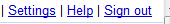
- Choose the Forwarding and POP tab.
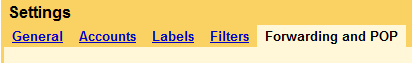
- Click the “Enable POP for all mail” option.
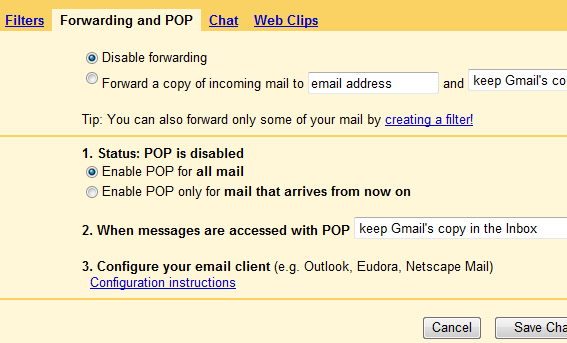
Next up is changing the settings in your existing mail client to download mail from GMail and not from the existing account as that would be futile, now wouldn’t it?
IV. Set up Outlook or Thunderbird or Eudora to download mail from GMail
The gist of this is that you should change your username and password in your mail account to be the new one you created with GMail and change the server details in your client to the settings for GMail. Google has a very comprehensive guide for most mail clients and you should check the settings against that.
Basically under POP3 settings in your mail program you need to change the server to: pop.gmail.com and change the port number to 995 and specify that your server requires a secure connection (SSL).
For SMTP or outgoing mail you need to change your server to smtp.gmail.com, change the port number to 465 and again specify that your server requires a secure connection (SSL).
Don’t forget to still use the existing email address for your reply to and from etc.
Good post. The other thing you can do with GMail (Google apps for your domain) is to use it to host your email if you own your own domain name.
We do this for the FirstPartners.net Email – it means
a) We don’t have to deal with Spam
b) We can allow other people to work on our server(s) without them getting access to email.
Of course, there is the trade off on privacy issues, but the convenience of being able to host up to 25 people’s email in a secure environment (for us) is a much greater benefit.
Paul
This is exactly the kind of post which I think fits into recent discussions on “Bringing IT to the people”. Or as Don Crowley calls it “Village 2.0”. A lot like your Share IT initiative I think but perhaps aimed more at Joe Soap. I’d also love to see a collection of screencasts for this kind of computer literacy, creative commons licensed and available for reproduction on course materials.
yes, it’s very handy. I’ve been doing that of late. 🙂
While it’s a good idea that will benefit a lot of people I personally don’t use it.
However what I do use a Gmail account for is mail backup. I have my mailserver configured to forward a copy of all mail to Gmail “et voila”, 2Gb of free online backup space. the fact that it (relatively accurately) filters all the spam out of the backup helps to…
There are also applications that let you use your Gmail disk-space for online file storage…
E.
How long has this option been in gMail? I was looking for it a while back and couldn’t see it.
Goole’s domain service is fantastic. The filtering for both spam and viruses is great, together with the mobile access and large storage.
It’s not part of Google’s service but a 3rd party app.
It’s somewhere on my harddrive.
Will dig it up and email it to you later…
E.
You a Mac-man or Windows?
Evert,
Sorry, I was referring to the option for getting mail from external pop accounts
Damien
Option is there since July I think. They rolled it out slowly, oldest accounts got it first.
Well it’s even in the domains version now. Also see domains email accounts now up to 2910mb – they don’t grow in the same way as ordinary gmail accounts and were stuck at 2048 for a long time.
Oh yes, it’s a wonderful filter!
The other good thing about using Gmail is that it keeps 30 days of popped email in it’s trashcan. Handy when your computer crashes and you lose everything .. At least the recent stuff is recoverable.
Damien, I’m sure that this is just exactly the thing that I need to resolve my email spam problems. And you make it sound so simple that even a BlankPaige can do it. But first I’m going to have to go and lie down before I think about messing with my smtp or whatever it is called.
Brilliant post. Does your sense of public service know no bounds?
Paige
Damien,
Thank you, thank you thank you! I was trying to reroute all necessary email from my eircom.net account as it was soooo spam-ridden that it was becoming unusable. More so because it was causing my blackberry to spend half the day vibrating with useless incoming spam. I truly appreciate this extremely useful trick and will circulate the link to this page to everyone I think might be able to use it.
Thanks again,
Charlotte
YES! i did it, I bloody well did it! and now my little blackberry only purrs with the sound of real email…. super hack.